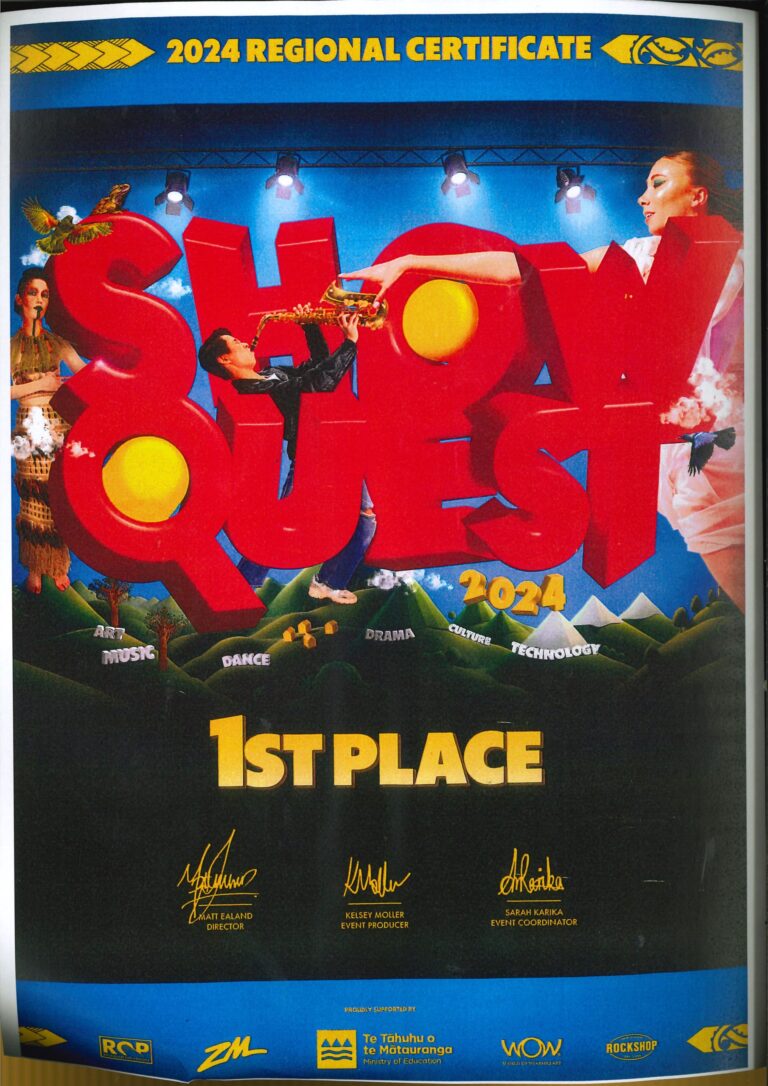Google Classroom is an awesome and much appreciated elearning platform at this challenging time that unfortunately makes no provision for Parents to access. This can cause some frustration, however, Google has made sure parents can remain informed of what is happening inside classrooms by sending regular progress reports to parents, guardians and caregivers.
The following two strategies may be of help:
- Make sure you have signed up to receive the Guardians email AND that they are regularly appearing in your inbox. These messages take the headings and due dates of currently assigned tasks from all your child’s classrooms and sends you a copy. (See HERE)
- The second thing you should do is talk with your child. Ask them to show you what has been set by the teacher but be specific. Use the information found in your Guardian email to ask leading questions like, “Johnny where are you up to with your Cellular Structure assignment for Biology, I see it is due in two days time?”
Finally if you are not receiving the Guardian email messages in your inbox, or you are having difficulties understanding what you are receiving please check your settings HERE before contacting the school office.
Google also provides a very helpful support page HERE.